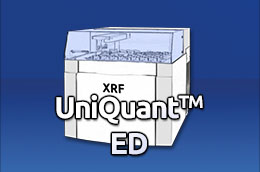
UniQuant 6.0 ED XRF Software
FXEL-0010
This is a step-by-step course on how to build a method using UniQuant 6.0 ED. It uses many pictures to easily guide through the many settings of the software.
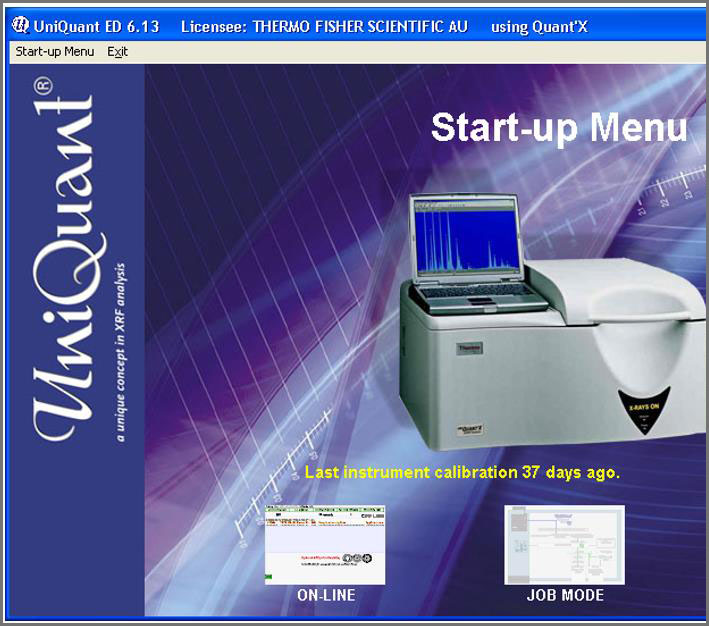
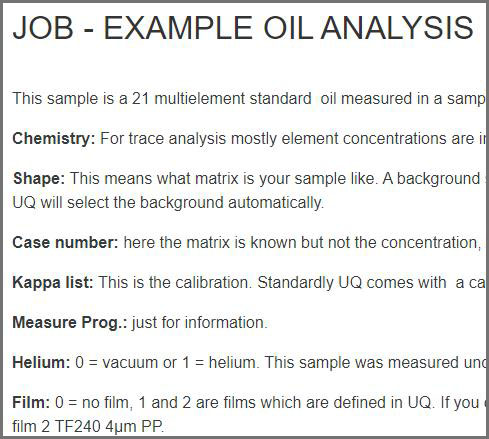
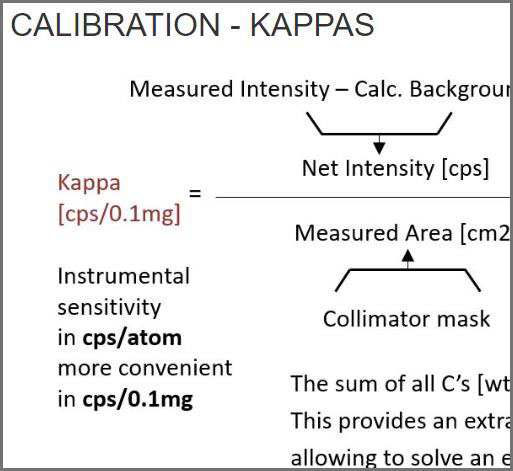
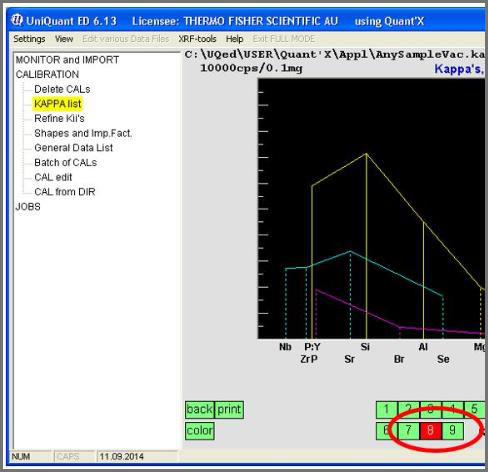
The content of this course is:
• Job
• Job - Analysis of Unknown
• Job - General Data
• Job - Report Normalized
• Job - Report Not Normalized
• Job - Example Fused Bead
• Job - Example Low Traces in Pure Material
• Job - Example Traces in Materials
• Job - Example Oil Analysis
• Job - Example Pressed Pellet
• Job - Example Multilayer
• Job - Example Monolayer
• Materials
• Calibration - Kappas
• Calibration - Kappas Line Overlaps
• Calibration - Kappas Plot Group 1
• Calibration - Kappas Plot Group 2
• Calibration - Kappas Plot Group 3
• Calibration - Kappas Plot Group 4
• Calibration - Kappas Plot Group 5
• Calibration - Kappas Plot Group 6
• Calibration - Kappas Plot Group 7
• Calibration - Kappas Plot Group 8
• Calibration - Plot Kappas
• Calibration - Prepare a New Standard
• Calibration - New Kappa List
• Calibration - Add New Standards
• Shapes
• Shapes - Make a New Shape
• Shapes - Impurity Factor
• Edit Settings
• Edit - Calculation Settings
• Edit - System Settings
• Edit - Film Factors
• Paths - Expand Job Directory
• Import - Monitors
Please contact us directly via email (info@fluxana.com) or phone (+49 2821 48011 10) to discuss payment options. After payment, you will receive a code that you can enter below to get access to the course.

