
OXSAS XRF Software
FXEL-0008
This is a step-by-step course on how to build a method using OXSAS. It uses many pictures to easily guide through the many settings of the software.
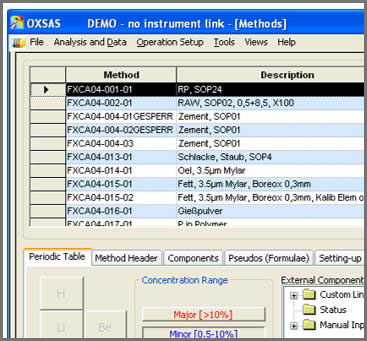
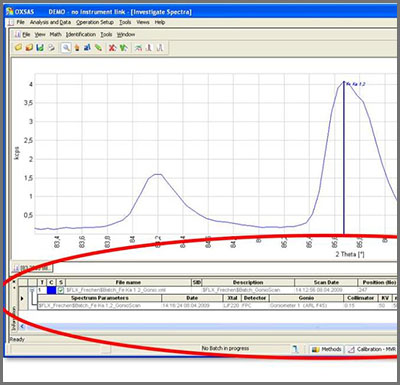
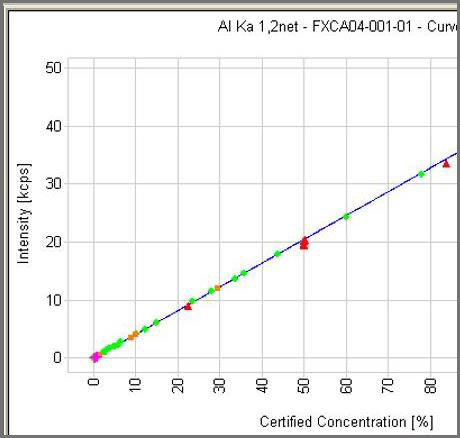
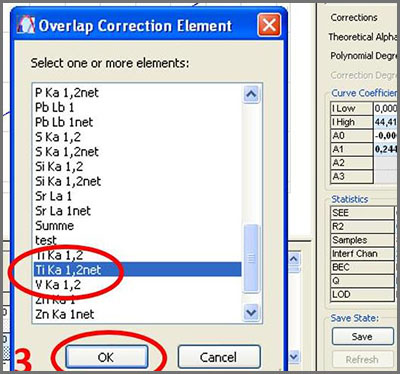
Goal of this course is to learn how to set up a method on a X-ray fluorescence spectrometer with the software OXSAS. This course contains all the important information to help you set up a calibration on your own spectrometer - from setting up an application, over drift correction to a complete calibration process. |
|---|
• unlimited access to this course • access to the question and answers forum for further assistance • a certificate for successfully completing the course |
|---|
| You need to have access to a XRF spectrometer and a basic understanding of X-ray fluorescence analysis (XRF). If you want to know more about XRF, we recommend to take our "XRF Practical and Easy" course first. |
|---|
• Introduction to OXSAS • Create a new method • Selection of elements • Measurement conditions • Scan and energy profiles • Measure scans and energy profiles • Investigate scans • Scan measurement data • Line search • Select element line • Adjust element line • Export angle into the method • Define background position • Export background position • Two background positions • Investigate energy profile • Threshold and window • Check the new method • Check display name • Check PHD • Check kV & mA & counting time • Add sum operator • Format output • Measurement order of elements • Define calibration standards • Measure calibration standards • Calibration • Measurement data of calibration standards • Empirical Alpha Correction • Include and Exclude Standards • Theoretical Alphas • Use of theoretical alphas • Line overlap correction • Verifying calibration data in method • Create drift correction (SUS) • SUS line definition • SUS counting time • SUS sigma factor • Measure SUS • Link SUS with method |
|---|
 | Dr. Rainer Schramm PhD chemist and managing director of FLUXANA® with over 25 years of experience in XRF. |
|---|---|
 | Konstantin Brendgens Trained chemist and calibration expert with over 10 years of experience installing and training calibrations around the world. |
Please contact us directly via email (info@fluxana.com) or phone (+49 2821 48011 10) to discuss payment options. After payment, you will receive a code that you can enter below to get access to the course.

